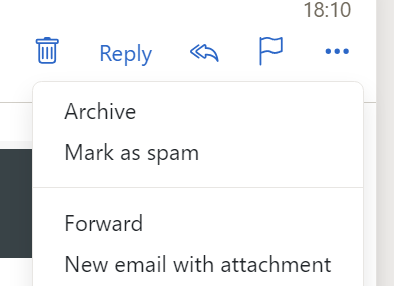Turn on suggestions
Auto-suggest helps you quickly narrow down your search results by suggesting possible matches as you type.
email support
Ask us about your TalkTalk email account and Webmail.
Show option menu
- Subscribe to RSS Feed
- Mark Topic as New
- Mark Topic as Read
- Float this Topic for Current User
- Bookmark
- Subscribe
- Mute
- Printer Friendly Page
Archived Emails not accessible
on 10-04-2024 06:17 PM
Message 2 of 2
When archiving an email in Talktalk webmail on Windows PC, I click on the Archive:
But the saved email doesn't appear in any of my set up Archive folders or the general Archive, so where has it gone? and how do I get the missing emails back?
Thanks
Labels:
- Labels:
-
Webmail
Show option menu
- Mark as New
- Bookmark
- Subscribe
- Mute
- Subscribe to RSS Feed
- Highlight
- Report Inappropriate Content
1 REPLY 1
on 10-04-2024 07:53 PM
Message 1 of 2
You've selected an email and then selected the icon (ellipsis) for the More actions menu for that mail message.
Selecting the Archive menu item will move the mail message to the Archive sub-folder for the year of the message. For example, if the message you've selected to archive is dated 25/06/2023 then it'll be placed in the 2023 archive sub-folder in date order. If you haven't previously archived 2024 year messages and the message is dated 2024 then a new 2024 year archive sub-folder will be created for that message.
Here's a folder view showing the expanded Archive virtual folder and its year by year sub-folders.
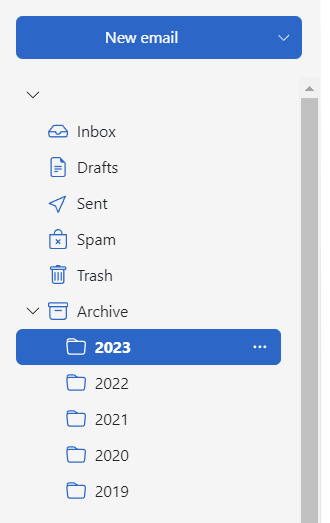
I trust that answers your question. If you've already got lots of archived mail messages and you need to find a specific message then select the archive sub-folder and either scroll through the list or use the powerful search functions via the search box top centre on the blue header bar.
Gondola Community Star 2017-2024
Like below to appreciate my post . . . Mark as solved Accept as Solution
Show option menu
- Mark as New
- Bookmark
- Subscribe
- Mute
- Subscribe to RSS Feed
- Highlight
- Report Inappropriate Content