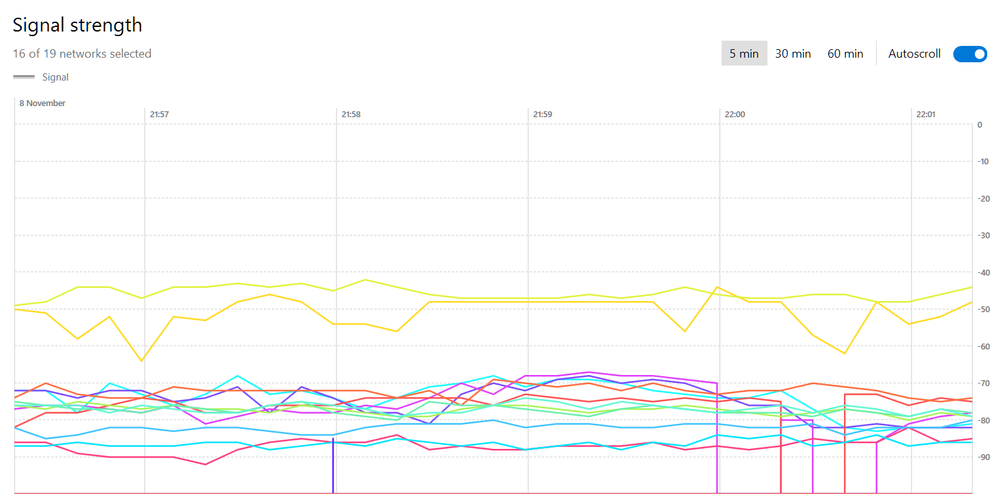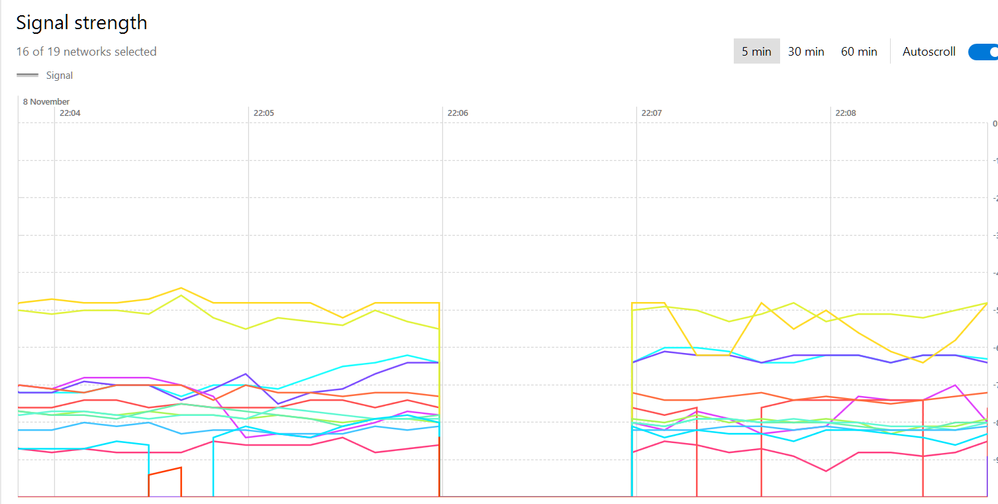Turn on suggestions
Auto-suggest helps you quickly narrow down your search results by suggesting possible matches as you type.
NEED SOME HELP?
We’re here 24/7. 365 days a year.
Ask questions. Find your answers. Connect.
Show option menu
- Subscribe to RSS Feed
- Mark Topic as New
- Mark Topic as Read
- Float this Topic for Current User
- Bookmark
- Subscribe
- Mute
- Printer Friendly Page
Slow wifi and no 5Ghz from Eero 6
on 06-10-2023 12:13 PM
Message 64 of 64
Hi,
I recently (sept 20th) had fibre 150 installed through talktalk, with the supplied Eero 6 dual band mesh router.
After open reach had finished the installation and set up the eero I connected my kindles,phone ect
to it. We did several wireless speed tests and it showed between 147 and 151 Mbps and a 5Ghz connection in the same room as the Eero.
All my TVs, PVRs, Desktop ect are all connected via Ethernet cables and speed tests showed a constant 151 Mbps. The next day however my wireless connection had changed from 5ghz to 2.4ghz on all devices and the speed had dropped massively to between 5 and 15 Mbps and this was in the same room as the Eero. The wired connection still remained at 151 Mbps. Tried disconnecting and reconnecting devices to no avail, still would only connect at 2.4Ghz and slow speed. Tried all trouble shooting tips, turning off 5Ghz, soft reset, ect but all devices still would only connect to 2.4Ghz. Ran two different wifi analizers and neither could detect 5Ghz only 2.4Ghz.
I have been having this trouble for 2 weeks now so Eero has had time to settle down but still no change.
Also if I move out of the room where the Eero is into the next room the speed droops right off.
Could this be a faulty unit or do you have any other suggestions.
I have also heard other people have had this problem and it has been rectified by being sent a Eero 6 pro as this is tri band and has both high and low 5Ghz frequency's as well as the 2.4Ghz.
Kind regard
jenny.
P.S – Before we changed to full fibre we had fibre 35 with talktalk. The dlink router was in the same place and the wifi signal was excellent throughout the whole bungalow and most of the garden.
Labels:
- Labels:
-
Connection
-
eero
-
Router
-
Speed
Show option menu
- Mark as New
- Bookmark
- Subscribe
- Mute
- Subscribe to RSS Feed
- Highlight
- Report Inappropriate Content
63 REPLIES 63
on 23-04-2024 04:22 PM
Message 1 of 64
Hi @Iandswift
As you will see I have been trying to help the OP with this issue. The cause of your problem could be something different. If you want help, you cannot use someone else's thread.
To get help, you must start your own thread. To create your own thread, go to the main page for the board in question & click the "Start a topic" button.
TalkTalk insists on one thread per problem per customer. Please note, TalkTalk makes the rules, not me.
Once you have created your thread, please feel free to @mention me into it & I will be pleased to help you.
Thanks.
Keith
I am not employed by TalkTalk, I'm just a customer. If my post has fixed the issue, please set Accept as Solution from the 3 dot menu.
TalkTalk support and Community Stars - Who are they?
Show option menu
- Mark as New
- Bookmark
- Subscribe
- Mute
- Subscribe to RSS Feed
- Highlight
- Report Inappropriate Content
on 23-04-2024 04:04 PM
Message 2 of 64
Hi Jenny, I've just moved from Fibre 65 to Fibre 150 and have the exact same issue. Did this get resolved by Talktalk, I can't tell from this thread. Thanks.
Show option menu
- Mark as New
- Bookmark
- Subscribe
- Mute
- Subscribe to RSS Feed
- Highlight
- Report Inappropriate Content
on 10-11-2023 08:30 AM
Message 3 of 64
OK, can you get me another screenshot before toggling airplane, but highlight your 5G in the left pane?
Keith
I am not employed by TalkTalk, I'm just a customer. If my post has fixed the issue, please set Accept as Solution from the 3 dot menu.
TalkTalk support and Community Stars - Who are they?
Show option menu
- Mark as New
- Bookmark
- Subscribe
- Mute
- Subscribe to RSS Feed
- Highlight
- Report Inappropriate Content
on 09-11-2023 07:28 PM
Message 4 of 64
Thanks Keith - no actually, that's where I toggled the airplane mode to reestablish 5G connection, and NetSpot stopped and started again too.
Show option menu
- Mark as New
- Bookmark
- Subscribe
- Mute
- Subscribe to RSS Feed
- Highlight
- Report Inappropriate Content
on 09-11-2023 09:39 AM
Message 5 of 64
The two orange lines at the top, they look yellow to me? From your screenshots I cannot tell which band each one represents, nor can I identify your wireless networks from the others, without the LHS side of the window from Netspot being included in the screenshot.
I am taking a guess that the bottom screenshot is your 5GHz band? If that is the case there is a break between 22:06 & 22:07 where you lose all networks. If this was a problem with just your 5GHz band from the Eero, then you would only lose that one network. Having lost all of them points to either a problem with your Wireless network adapter in your laptop, Windows power management, or Windows itself.
I can't remember if I covered power management before, so here goes:-
To check this in Windows 10 or 11, open Device Manager and expand Network adapters. Then right-click your WiFi card & select Properties. Next, click on the Power Management tab and untick Allow the computer to turn off this device to save power. If the adapter is connected via USB, then expand the USB section in Device Manager and the same option can be found in the Power Management tab in most Root Hubs and USB Controllers. Untick it in there as well.
Keith
I am not employed by TalkTalk, I'm just a customer. If my post has fixed the issue, please set Accept as Solution from the 3 dot menu.
TalkTalk support and Community Stars - Who are they?
Show option menu
- Mark as New
- Bookmark
- Subscribe
- Mute
- Subscribe to RSS Feed
- Highlight
- Report Inappropriate Content
on 09-11-2023 09:15 AM
Message 6 of 64
@Michelle-TalkTalk wrote:Hi brian,
Sorry to hear this. Is it just the laptop that's experiencing this or other devices too?
Thanks
Michelle
Does seem to be, though I've not done monitoring on the other devices, as most of my activity is on this laptop.
Sorry, not sure why this has ended up in Jenny's thread - thought I'd started a new one!
@KeithFrench - thanks.
Show option menu
- Mark as New
- Bookmark
- Subscribe
- Mute
- Subscribe to RSS Feed
- Highlight
- Report Inappropriate Content
on 09-11-2023 08:41 AM
Message 7 of 64
I'll deal with this later today, if I get the time.
Keith
I am not employed by TalkTalk, I'm just a customer. If my post has fixed the issue, please set Accept as Solution from the 3 dot menu.
TalkTalk support and Community Stars - Who are they?
Show option menu
- Mark as New
- Bookmark
- Subscribe
- Mute
- Subscribe to RSS Feed
- Highlight
- Report Inappropriate Content
on 09-11-2023 07:57 AM
Message 8 of 64
Hi brian,
Sorry to hear this. Is it just the laptop that's experiencing this or other devices too?
Thanks
Michelle
Show option menu
- Mark as New
- Bookmark
- Subscribe
- Mute
- Subscribe to RSS Feed
- Highlight
- Report Inappropriate Content
08-11-2023 10:42 PM - edited 08-11-2023 10:47 PM
Message 9 of 64
Rats. Thought the problem was resolved, but my laptop still won't hold onto the 5G band: when I'm on it, the speeds seem to fluctuate a lot (on fast.com), and this evening each time I've toggled airplane mode off & on, and it's reconnected to 5G, it's subsequently decided that 2.4G is where it's at, so I'm back to 50Mb/s if I'm lucky, so nowhere near a stable 150Mb/s.
I'm only 2m away from the Eero, so finding this somewhat frustrating, having thought I'd got this sorted, with the previous help here.
A couple of screencaps here of the wibble-wobbles from NetSpot... the two orange lines at the top are my Eero, the 5G band being the darker one with sudden drops.
Show option menu
- Mark as New
- Bookmark
- Subscribe
- Mute
- Subscribe to RSS Feed
- Highlight
- Report Inappropriate Content
on 07-11-2023 09:09 AM
Message 10 of 64
Thanks for that Brian glad everything is sorted for you.
Show option menu
- Mark as New
- Bookmark
- Subscribe
- Mute
- Subscribe to RSS Feed
- Highlight
- Report Inappropriate Content
on 07-11-2023 06:29 AM
Message 11 of 64
Hi brian,
Thanks for the update 🙂
Michelle
Show option menu
- Mark as New
- Bookmark
- Subscribe
- Mute
- Subscribe to RSS Feed
- Highlight
- Report Inappropriate Content
on 06-11-2023 08:49 PM
Message 12 of 64
@jenny727 wrote:
Noticed on Saturday that there was a software update available (v7.0.1-64) on the eero app. Have left it to auto update but as yet
it has not done so. Didn't want to manually update it in case it interfered with the changes you and your team had implemented.
Hopefully when it does update it will not interfere with the changes you have made.
Mine's updated, Jenny, and all's working fine now I've sorted out the 5G on the misbehaving laptop.
Show option menu
- Mark as New
- Bookmark
- Subscribe
- Mute
- Subscribe to RSS Feed
- Highlight
- Report Inappropriate Content
06-11-2023 11:53 AM - edited 06-11-2023 11:54 AM
Message 13 of 64
Hi Jenny,
I'm really glad to hear this. I've asked our Devices Manager this morning and will post back to confirm.
Thanks
Michelle
Show option menu
- Mark as New
- Bookmark
- Subscribe
- Mute
- Subscribe to RSS Feed
- Highlight
- Report Inappropriate Content
on 06-11-2023 11:06 AM
Message 14 of 64
Morning Michelle.
The connection has been brilliant. The 5GHz has stayed on channel 42 control channel 36 on both eero's and signal strength
Throughout the property has been great.
Noticed on Saturday that there was a software update available (v7.0.1-64) on the eero app. Have left it to auto update but as yet
it has not done so. Didn't want to manually update it in case it interfered with the changes you and your team had implemented.
Hopefully when it does update it will not interfere with the changes you have made.
Would you like me to manually update the eero or prefer me to wait until it does the auto update.
Once again thank you and your team for all the help and support in resolving my issue.
Kind Regards
Jenny
Show option menu
- Mark as New
- Bookmark
- Subscribe
- Mute
- Subscribe to RSS Feed
- Highlight
- Report Inappropriate Content
on 06-11-2023 07:27 AM
Message 15 of 64
Morning,
Just checking back in to see how your connection has been over the weekend?
Thanks
Michelle 🙂
Show option menu
- Mark as New
- Bookmark
- Subscribe
- Mute
- Subscribe to RSS Feed
- Highlight
- Report Inappropriate Content
on 03-11-2023 06:07 AM
Message 16 of 64
Show option menu
- Mark as New
- Bookmark
- Subscribe
- Mute
- Subscribe to RSS Feed
- Highlight
- Report Inappropriate Content
on 02-11-2023 02:48 PM
Message 17 of 64
You're very welcome.
Keith
I am not employed by TalkTalk, I'm just a customer. If my post has fixed the issue, please set Accept as Solution from the 3 dot menu.
TalkTalk support and Community Stars - Who are they?
Show option menu
- Mark as New
- Bookmark
- Subscribe
- Mute
- Subscribe to RSS Feed
- Highlight
- Report Inappropriate Content
on 02-11-2023 02:27 PM
Message 18 of 64
The team here on the community forum is fantastic, and a real plus for TT... very rarely do they (along with helpful people such as @KeithFrench ) not manage to get things sorted eventually, even if there are some frustrations along the way. When I hear of the woes of people with different providers trying to get problems solved through their helplines, I'm reminded how good this forum is!
Show option menu
- Mark as New
- Bookmark
- Subscribe
- Mute
- Subscribe to RSS Feed
- Highlight
- Report Inappropriate Content
on 02-11-2023 12:14 PM
Message 19 of 64
Hello,
That's great news and thanks for letting me know. I'll check back in with you after the weekend just to ensure that everything has remained consistent.
Thanks
Michelle 🙂
Show option menu
- Mark as New
- Bookmark
- Subscribe
- Mute
- Subscribe to RSS Feed
- Highlight
- Report Inappropriate Content
on 02-11-2023 12:07 PM
Message 20 of 64
Hi Michelle
Good morning,
Thank you for your email this morning asking me to retest. I had done a reset yesterday
and was waiting for the usual 5GHz change at 3.0am, but to my surprise on checking this morning everything had remained the same ( The 5GHz stayed on channel 42 control channel 36 on both eero's)
Carried out speed tests in all rooms and was getting roughly 150Mbps everywhere.
I cannot thank you and your team enough as it looks as though the changes you have made have
solved the problems I have been suffering. If everything remains like this I will have the perfect
Wi-Fi. I will keep monitoring this and let you know if anything changes but at the moment everything is looking good.
As you know at the moment I have both eero's set up, one in the bedroom one in the kitchen, and
am reluctant to change this set-up and risk ruining how it is performing now, as it has taken quite awhile to achieve this. Is there any option of retaining the second eero so as not to alter this set-up.
Once again a huge thank you to you all
Kind Regards
Jenny.
Show option menu
- Mark as New
- Bookmark
- Subscribe
- Mute
- Subscribe to RSS Feed
- Highlight
- Report Inappropriate Content