Turn on suggestions
Auto-suggest helps you quickly narrow down your search results by suggesting possible matches as you type.
NEED SOME HELP?
We’re here 24/7. 365 days a year.
Ask questions. Find your answers. Connect.
Show option menu
- Subscribe to RSS Feed
- Mark Topic as New
- Mark Topic as Read
- Float this Topic for Current User
- Bookmark
- Subscribe
- Mute
- Printer Friendly Page
Windows Mail to Outlook
on 10-02-2024 03:12 PM
Message 12 of 12
I am looking for help please. I run a W10 laptop using Windows Mail app for my emails. I have a TT email address, and occasionlly use a Gmail address aswell. I keep being prompted by Mail to try the new Outllook because apparently Mail is being phased out soon. The first thing it tells you when trying is to sign in to your Microsoft account, well I have not got one of those. I do not need a third @outlook email address. I mean I guess I can just create one to get the account set up but not actually use ? AND ...can I use my TT and Gmail addresses to send and receive email with Outlook ? Any help with this would be very much appreciated.
Show option menu
- Mark as New
- Bookmark
- Subscribe
- Mute
- Subscribe to RSS Feed
- Highlight
- Report Inappropriate Content
11 REPLIES 11
12-02-2024 12:20 PM - edited 12-02-2024 12:24 PM
Message 1 of 12
I have Outlook for Windows pinned to the Taskbar. There is a Tip in the list of tips available for the product. Just open Outlook for Windows and top right look for and select the Lightbulb icon. There's probably a tip there or you can look for one that says "Pin for the win" - "Get to your email faster by pinning the New Outlook to the taskbar". And there's a button titled 'Pin Outlook' that does it all for you.
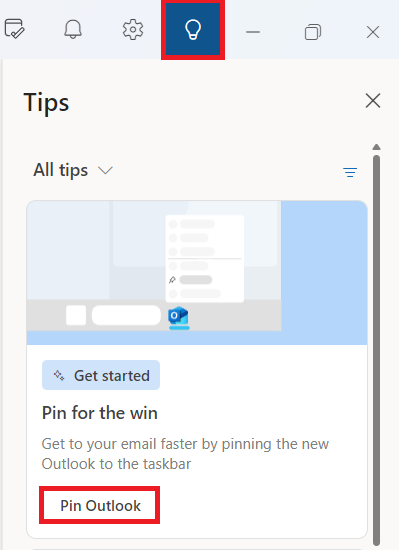
Gondola Community Star 2017-2024
Like below to appreciate my post . . . Mark as solved Accept as Solution
Show option menu
- Mark as New
- Bookmark
- Subscribe
- Mute
- Subscribe to RSS Feed
- Highlight
- Report Inappropriate Content
on 12-02-2024 10:43 AM
Message 2 of 12
So all was well until this morning, and I thought i would have a tidy up in the taskbar and delete a few things. New Outlook was in the taskbar twice for some reason.], so I closed both of them...big mistake ! I went to the Desktop to reopen New Outlook...but no Icon. Now yesterday I had set N.O as the default email, but it wasn't there either. slight panic thinking I would have to go through the whole process of yesterday again. Finally I went to the Mail, it opened briefly then morphed to New Outlook...phew. So now i would like to make a desktop icon for my desktop, how do I do that please ? I tried an answer I found on google (from Microsoft) By right clicking N.O icon in the start menu...etc, etc. but that didnt give me the option shown in the example ? I really need this icon, so I can quickly get to N.O in the future. Many thanks.
Show option menu
- Mark as New
- Bookmark
- Subscribe
- Mute
- Subscribe to RSS Feed
- Highlight
- Report Inappropriate Content
on 11-02-2024 12:38 PM
Message 3 of 12
I really appreciate your time to let me know. Thank you.
Gondola Community Star 2017-2024
Like below to appreciate my post . . . Mark as solved Accept as Solution
Show option menu
- Mark as New
- Bookmark
- Subscribe
- Mute
- Subscribe to RSS Feed
- Highlight
- Report Inappropriate Content
on 11-02-2024 11:15 AM
Message 4 of 12
Good morning, I would like to say thank you to Gondola for all the help yesterday. I have now managed to migrate from Windows Mail to New Outlook. I would never have been able to do it without your assistance. Thanks again, have a good day.
Suffolkman
Show option menu
- Mark as New
- Bookmark
- Subscribe
- Mute
- Subscribe to RSS Feed
- Highlight
- Report Inappropriate Content
11-02-2024 12:44 AM - edited 11-02-2024 12:50 AM
Message 5 of 12
@suffolkman wrote:... Just one last thing, In your last reply you say "The IMAP and SMTP Password is the TalkTalk Mail email password." So this would be a password that I have personally created at some point?
You said you had a TalkTalk Mail email address. Yes you will have created a password for that email address at the same time you created the email address itself. Unless your email address is linked to a legacy master email address such as one issued to a user in the pipex era, for example. I'm hoping you will have upgraded the password at regular intervals to protect your email security.
Bottom line is that the TalkTalk Mail email address requires a password to sign in to the mailbox. You will hopefully know that existing password and can check it works by signing in to TalkTalk Mail webmail.
Select here: Sign in to TalkTalk Mail
Enter your full TalkTalk Mail email address, select Continue and enter the password, select Sign in.
Make sure you do have password recovery Reset details saved. Select the user icon top right and then the menu item Update your reset details. Here you need an alternate active email address and an active mobile phone number to receive a link or 6 digit code respectively for the password reset function that will enable you to upgrade the password when needed.
If your password is weak then now is a good time to upgrade the password to a unique (recommended) 12 - 15 character multicase letters, numbers and at least one symbol password that you don't use anywhere else.
Gondola Community Star 2017-2024
Like below to appreciate my post . . . Mark as solved Accept as Solution
Show option menu
- Mark as New
- Bookmark
- Subscribe
- Mute
- Subscribe to RSS Feed
- Highlight
- Report Inappropriate Content
on 10-02-2024 07:04 PM
Message 6 of 12
OK, thanks again. I think I will continue this in the morning. Just one last thing, In your last reply you say "
The IMAP and SMTP Password is the TalkTalk Mail email password." So this would be a password that I have personally created at some point ? Have a good evening.
Show option menu
- Mark as New
- Bookmark
- Subscribe
- Mute
- Subscribe to RSS Feed
- Highlight
- Report Inappropriate Content
on 10-02-2024 06:55 PM
Message 7 of 12
Windows 10 is still supported, currently, although will reach end of life on 14 October next year 2025. Before then Microsoft will actively encourage you to upgrade to Windows 11.
Gondola Community Star 2017-2024
Like below to appreciate my post . . . Mark as solved Accept as Solution
Show option menu
- Mark as New
- Bookmark
- Subscribe
- Mute
- Subscribe to RSS Feed
- Highlight
- Report Inappropriate Content
on 10-02-2024 06:47 PM
Message 8 of 12
I also meant to add that my laptop is about 7 years old and runs Windows 10 Pro Version 22H2.
Show option menu
- Mark as New
- Bookmark
- Subscribe
- Mute
- Subscribe to RSS Feed
- Highlight
- Report Inappropriate Content
on 10-02-2024 06:28 PM
Message 9 of 12
With the new Outlook for Windows when asked to Select a provider for TalkTalk Mail you scroll down and select IMAP. It's the last one on the list.
The IMAP and SMTP Username is your full TalkTalk Mail email address.
The IMAP and SMTP Password is the TalkTalk Mail email password.
The IMAP and SMTP configuration I gave in my first reply.
If you get stuck take a screenshot, image edit to obscure personal data and upload here using the Camera icon above this Reply area.
Gondola Community Star 2017-2024
Like below to appreciate my post . . . Mark as solved Accept as Solution
Show option menu
- Mark as New
- Bookmark
- Subscribe
- Mute
- Subscribe to RSS Feed
- Highlight
- Report Inappropriate Content
on 10-02-2024 05:25 PM
Message 10 of 12
Thank you for your response. I have read the link you sent but still am a bit confused. I found the advanced set up and started filling in the boxed. What are SMPT username and password please ? Then if I get through that i have to select a provider, but TT is not on there list of providers. Sorry to have to ask again, but this is very confusing for me.
Suffolkman
Show option menu
- Mark as New
- Bookmark
- Subscribe
- Mute
- Subscribe to RSS Feed
- Highlight
- Report Inappropriate Content
on 10-02-2024 04:51 PM
Message 11 of 12
Hi @suffolkman
You do not need to create an outlook.com account although that's what Outlook for Windows suggests you do. It's actually not easy to persuade the Outlook for Windows software to bring up the modal that has the Advanced Setup (bottom right) needed to select and set up an IMAP email account for TalkTalk Mail. Just keep on cancelling the setup of any other account and eventually you'll see a modal appear that has a Troubleshooting button (bottom left) and Advanced setup button (bottom right).
Here's the information from Microsoft on starting to use Outlook for Windows and how to go about setting up your existing TalkTalk Mail email account as an IMAP account on Outlook for Windows.
IMAP configuration
Hostname: mail.talktalk.net
Port: 993
Secure connection type: SSL / TLS (recommended)
SMTP configuration
Hostname: smtp.talktalk.net
Port: 587
Secure connection type: StartTLS
An IMAP account will simply mirror what's in the online TalkTalk Mail mailbox for your talktalk.net email address.
Gondola Community Star 2017-2024
Like below to appreciate my post . . . Mark as solved Accept as Solution
Show option menu
- Mark as New
- Bookmark
- Subscribe
- Mute
- Subscribe to RSS Feed
- Highlight
- Report Inappropriate Content