Turn on suggestions
Auto-suggest helps you quickly narrow down your search results by suggesting possible matches as you type.
Broadband help
For queries about your TalkTalk broadband service.
Show option menu
- Subscribe to RSS Feed
- Mark Topic as New
- Mark Topic as Read
- Float this Topic for Current User
- Bookmark
- Subscribe
- Mute
- Printer Friendly Page
MY DEVICES in MY CONNECTION
on 10-04-2024 01:11 PM
Message 89 of 89
Hi there! Can anyone tell me why the devices listed in MY DEVICES are duplicated over and over.
According to the list I have 20 devices connected to my new sagecom router all working correctly.!!!!!
In fact I only have 11 devices, 2 of which are not on the list.
The other devices are duplicated over and over.
One device appears 4 times and others 2 times. No way for me to amend it and TalkTalk no help.
Any ideas?????
Labels:
- Labels:
-
Router
Show option menu
- Mark as New
- Bookmark
- Subscribe
- Mute
- Subscribe to RSS Feed
- Highlight
- Report Inappropriate Content
88 REPLIES 88
on 26-04-2024 07:04 PM
Message 61 of 89
Hi Michelle,
Dropouts affect ALL devices both wired and wireless.
NO the router is connected to the normal socket in the Open Reach box.
On the occasions we have used the landline it is as clear as a bell with NO noise.
I have repeatedly suggested that the Open Reach box be checked and or replaced but they prefer to shower me with routers!There are some loose wires visible when accessing the test socket.
There is also a junction box on the gable end of the house which will have connections in it. I.E. it is not a continuous wire from pole to box.
The wire comes from pole to gable end junction box and then from junction box to open reach box inside house. This arrangement has been in place for decades.
If the line test is clear surely that is only at the time of the test. As you can see the line drops out intermittently which a line test won't show up but your system confirms multiple re-connections.
Historically the dropouts can be momentary to hours. This has been the subject of an ongoing complaint for over 12 months but nobody believes there is an issue despite your MY CONNECTION confirming there is a problem.
Soloman13
Show option menu
- Mark as New
- Bookmark
- Subscribe
- Mute
- Subscribe to RSS Feed
- Highlight
- Report Inappropriate Content
on 26-04-2024 01:24 PM
Message 62 of 89
Hello,
I'm sorry to hear this. I've re-run the line test now which is clear, however I can see a few re-connections on the line. Can I just confirm that both wired and wireless devices are dropping the connection? I can see from your previous post that you've already tried a few different routers. Is your router also currently connected to the test socket? Is the voice service ok with no noise on the line?
Thanks
Michelle
Show option menu
- Mark as New
- Bookmark
- Subscribe
- Mute
- Subscribe to RSS Feed
- Highlight
- Report Inappropriate Content
on 26-04-2024 01:11 PM
Message 63 of 89
So much for a stable internet connection! Can anything be done to sort this?
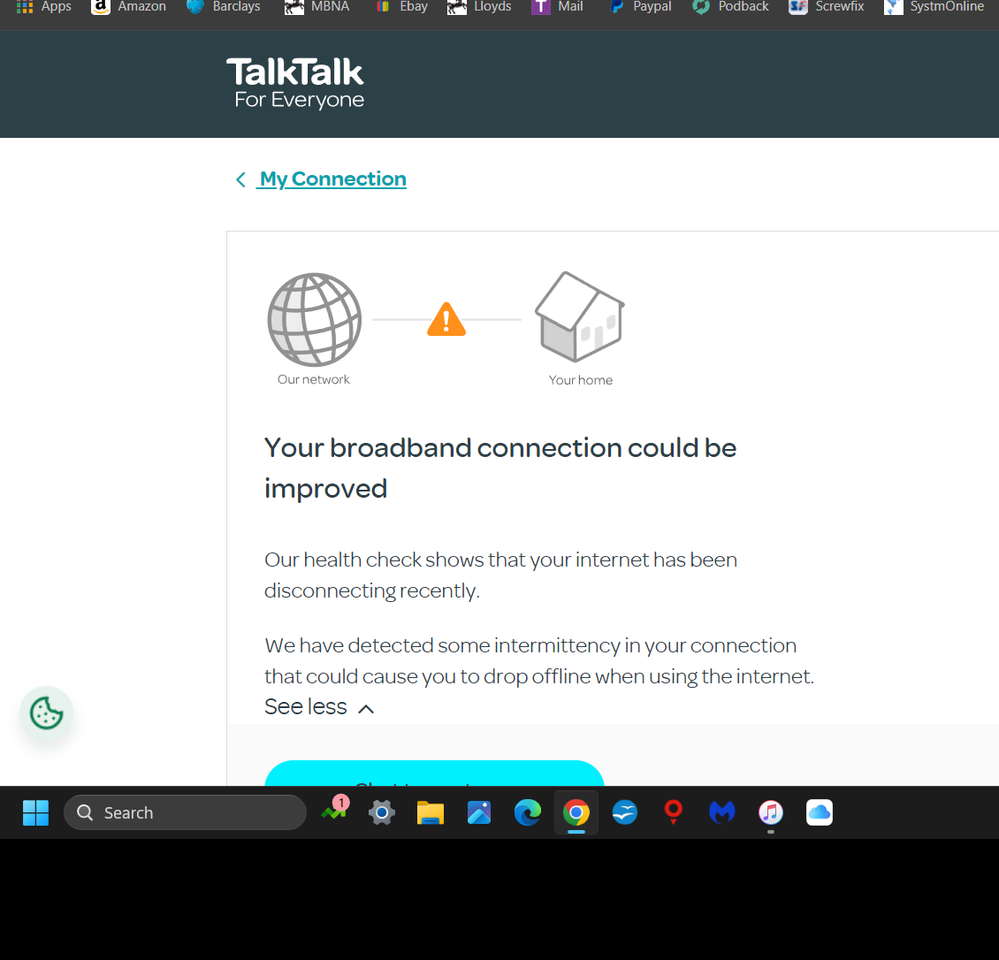
Show option menu
- Mark as New
- Bookmark
- Subscribe
- Mute
- Subscribe to RSS Feed
- Highlight
- Report Inappropriate Content
on 23-04-2024 06:34 AM
Message 64 of 89
Morning,
Hopefully we'll receive an update from the team with an update soon.
Thanks
Michelle
Show option menu
- Mark as New
- Bookmark
- Subscribe
- Mute
- Subscribe to RSS Feed
- Highlight
- Report Inappropriate Content
on 22-04-2024 03:29 PM
Message 65 of 89
Thanks Chris.
I have had the Extender kit for several years and the Booster since loss of service in July 2023.
Are these duplications going to increase up and up? We are up to 28 now! Where will it end?
Show option menu
- Mark as New
- Bookmark
- Subscribe
- Mute
- Subscribe to RSS Feed
- Highlight
- Report Inappropriate Content
on 22-04-2024 01:42 PM
Message 66 of 89
Hi Soloman13,
I passed on the information to the team who look after My Connection and they are looking into it but they've said that it may be difficult to fix the issue unfortunately
Chris
Chris, Community Team
Our latest Blog l Share your Ideas l Service Status l Help with your Service l Community Stars l Set your preferences
Show option menu
- Mark as New
- Bookmark
- Subscribe
- Mute
- Subscribe to RSS Feed
- Highlight
- Report Inappropriate Content
on 22-04-2024 01:04 PM
Message 67 of 89
Hi Michelle,
The devices that I did not recognise turns out to be our iphones which have spontaneously changed their wifi addresses . My wife,s phone is duplicated 5 times on this useless list. Rebooting the router makes no difference to the list at all.
The list currently stands at devices working as expected 24!!!!!!! Devices with issues 4 (upload speed consumed)
The problem with the line goes back at least 12 months causing hours /days without being able to connect to any websites. we have had to resort many times to our mobile network as this was the only way to connect to the internet.
This problem occurred on my PC which is hard wired into the router and all wifi devices as well. This was the same problem that occurred in JULY 2023 , DECEMBER 2023, March 2024.
Each and every time I was told the line was clear and a new router was despatched. I have had 4 routers in 2023/24.
As a result of my badgering a Openreach Engineer was commissioned AND VOILA! a fault on the exchange was found and fixed.
Since then the connection seems to have stabilised but it has done so before only to return to bite me again. Potentially this fault has been the problem all along. But the line was clear!!
I can send you a list of devices if needed if you cannot access this info from your end.
Soloman13
Show option menu
- Mark as New
- Bookmark
- Subscribe
- Mute
- Subscribe to RSS Feed
- Highlight
- Report Inappropriate Content
on 22-04-2024 08:29 AM
Message 68 of 89
Morning,
What device is showing that shouldn't be? If you reboot the router and re-check, does it still show?
I've re-run the line test now which is clear and I can see 1 re-connection in the last 11 days. Would you say that you connection has been dropping more often than this? Are the devices which are losing the connection connected wirelessly?
Thanks
Michelle
Show option menu
- Mark as New
- Bookmark
- Subscribe
- Mute
- Subscribe to RSS Feed
- Highlight
- Report Inappropriate Content
on 21-04-2024 06:04 PM
Message 69 of 89
Hi Chris,
Devices working as normal is now 24 and devices with issues is 4.
Many duplications as usual but the 2 missing devices have showed up BUT there is also devices listed which I do not recognise.
It is either anew wifi address or it is not my device???????
Show option menu
- Mark as New
- Bookmark
- Subscribe
- Mute
- Subscribe to RSS Feed
- Highlight
- Report Inappropriate Content
on 19-04-2024 04:48 PM
Message 70 of 89
Thanks Chris.
The My CONNECTION package is not much use to customers if it produces incomplete and inaccurate information. I appreciate anything that can be done to rectify your system. Please keep in touch. I will post any changes I observe from my end.
The problems with my internet connection is an ongoing problem particularly over the last 12 months. When I report a problem, the solution is a NEW ROUTER. I have had 4 NEW ROUTERS over the last year!!!!!
I am just reporting irregularities that might have a bearing on the problem or not!
Should I open a Post about this issue? as progress through the tech support system is causing me to give up the will to live!!!!!!!!
Soloman13
Show option menu
- Mark as New
- Bookmark
- Subscribe
- Mute
- Subscribe to RSS Feed
- Highlight
- Report Inappropriate Content
on 18-04-2024 02:29 PM
Message 71 of 89
Hi Soloman13,
Thanks for the information, I can't see this contributing to the connection problems, I'm sure the two issue are unrelated
Chris
Chris, Community Team
Our latest Blog l Share your Ideas l Service Status l Help with your Service l Community Stars l Set your preferences
Show option menu
- Mark as New
- Bookmark
- Subscribe
- Mute
- Subscribe to RSS Feed
- Highlight
- Report Inappropriate Content
on 18-04-2024 11:47 AM
Message 72 of 89
Hi Chris,
This query started because I was having problems with my internet connection.
The number of devices at that time was 27 with duplications as many as 5 but all devices were listed.
The router has been replaced and this router is showing 20 devices BUT 2 devices are not showing at all even though they appear to be working fine.
A fault was found at the exchange and the connection appears to be stable for the time being.
This issue is a recent innovation as this problem has only become apparent this year.
I have screenshots of lists of devices from last year and all were recorded singly and completely
I don't know if this issue is contributing to my connection problems but something is not right.
Show option menu
- Mark as New
- Bookmark
- Subscribe
- Mute
- Subscribe to RSS Feed
- Highlight
- Report Inappropriate Content
on 18-04-2024 07:23 AM
Message 73 of 89
Hi Soloman13,
Yes thanks. I've received an update about this, it seems that the multiple entries are being caused by having wifi extenders, the records are being checked for both the router and the wifi extenders. They are looking at a way to stop this happening but it may be difficult.
Chris
Chris, Community Team
Our latest Blog l Share your Ideas l Service Status l Help with your Service l Community Stars l Set your preferences
Show option menu
- Mark as New
- Bookmark
- Subscribe
- Mute
- Subscribe to RSS Feed
- Highlight
- Report Inappropriate Content
on 17-04-2024 04:37 PM
Message 74 of 89
Hi Chris , did you get the private message I sent you with the attached information??????
Show option menu
- Mark as New
- Bookmark
- Subscribe
- Mute
- Subscribe to RSS Feed
- Highlight
- Report Inappropriate Content
on 12-04-2024 06:30 AM
Message 75 of 89
OK thanks, I'll let you know when I receive an update
Chris
Chris, Community Team
Our latest Blog l Share your Ideas l Service Status l Help with your Service l Community Stars l Set your preferences
Show option menu
- Mark as New
- Bookmark
- Subscribe
- Mute
- Subscribe to RSS Feed
- Highlight
- Report Inappropriate Content
on 11-04-2024 03:55 PM
Message 76 of 89
Profile updated
Show option menu
- Mark as New
- Bookmark
- Subscribe
- Mute
- Subscribe to RSS Feed
- Highlight
- Report Inappropriate Content
on 11-04-2024 01:32 PM
Message 77 of 89
Sorry but could you update your community profile to include your:
- Name
- Telephone number
- Alternative contact number
We'll then look into this further. Please do not post this information on this thread. Once you've updated your profile please post in your topic to confirm it's updated.
Thanks
Chris
Chris, Community Team
Our latest Blog l Share your Ideas l Service Status l Help with your Service l Community Stars l Set your preferences
Show option menu
- Mark as New
- Bookmark
- Subscribe
- Mute
- Subscribe to RSS Feed
- Highlight
- Report Inappropriate Content
on 11-04-2024 01:09 PM
Message 78 of 89
No problem
Chris, Community Team
Our latest Blog l Share your Ideas l Service Status l Help with your Service l Community Stars l Set your preferences
Show option menu
- Mark as New
- Bookmark
- Subscribe
- Mute
- Subscribe to RSS Feed
- Highlight
- Report Inappropriate Content
on 11-04-2024 01:06 PM
Message 79 of 89
Thanks Chris
Show option menu
- Mark as New
- Bookmark
- Subscribe
- Mute
- Subscribe to RSS Feed
- Highlight
- Report Inappropriate Content
on 11-04-2024 12:56 PM
Message 80 of 89
OK thanks, Leave it with me, I'll try to find out if there anything that we can do about this and get back to you.
Chris
Chris, Community Team
Our latest Blog l Share your Ideas l Service Status l Help with your Service l Community Stars l Set your preferences
Show option menu
- Mark as New
- Bookmark
- Subscribe
- Mute
- Subscribe to RSS Feed
- Highlight
- Report Inappropriate Content