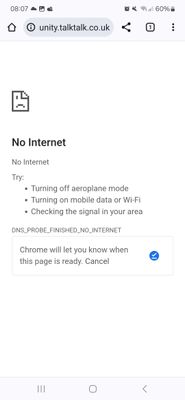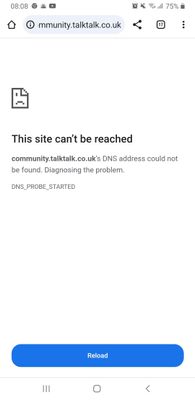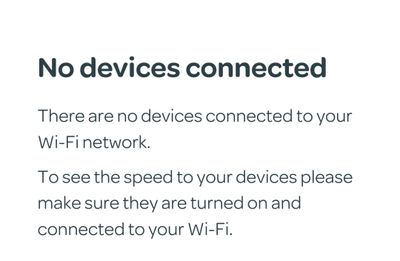Turn on suggestions
Auto-suggest helps you quickly narrow down your search results by suggesting possible matches as you type.
Broadband help
For queries about your TalkTalk broadband service.
Show option menu
- Subscribe to RSS Feed
- Mark Topic as New
- Mark Topic as Read
- Float this Topic for Current User
- Bookmark
- Subscribe
- Mute
- Printer Friendly Page
Router, after a storm.
06-04-2024 10:44 PM - edited 06-04-2024 10:59 PM
Message 26 of 26
Noticing more frequent disconnections since a violent storm in Cambridge on Thursday 4th April before 6am. People saw a fire ball hitting a tree, and it felt like a bomb.
It knocked out all my sockets, but basic power recovered with a flick of a switch in the fuse box.
This is just a heads up. I'll be coming and going for holidays and family visits, so will have the router off most of the time, for a while.
I'll then see whether it's recovered fully after a rest and report back. It will probably need keeping an eye on. Hope there's no other damage causing the disconnections....!
Fortunately the router has a surge-protected socket that it is plugged into. Many neighbours are talking about insurance claims for stuff getting damaged.
Will follow up on this thread if it continues to be a problem.
Gliwmaeden2, a fellow customer.
Labels:
- Labels:
-
Router
Show option menu
- Mark as New
- Bookmark
- Subscribe
- Mute
- Subscribe to RSS Feed
- Highlight
- Report Inappropriate Content
25 REPLIES 25
Friday
Message 1 of 26
HI @Gliwmaeden2
I've just replied to your Private Message.
Yes, please can you return the old router, thank you 🙂
Show option menu
- Mark as New
- Bookmark
- Subscribe
- Mute
- Subscribe to RSS Feed
- Highlight
- Report Inappropriate Content
Friday
Message 2 of 26
Thank you, @Debbie-TalkTalk.
I've replied. I won't be able to assess an improvement for about a week. Much too much else going on!
Should I just return the old router anyway?
Gliwmaeden2, a fellow customer.
Show option menu
- Mark as New
- Bookmark
- Subscribe
- Mute
- Subscribe to RSS Feed
- Highlight
- Report Inappropriate Content
Friday
Message 3 of 26
Hi Gliwmaeden2
It appears that this is the wireless dropping as the connection appears to be stable and line test is clear.
I'm just sending you a Private Message.
Show option menu
- Mark as New
- Bookmark
- Subscribe
- Mute
- Subscribe to RSS Feed
- Highlight
- Report Inappropriate Content
Friday
Message 4 of 26
And yet again, both phones simultaneously:
The new phone:
Notice it shows the WiFi disconnection symbol top right.
Old phone:
Notice that the wifi actually looked like it was OK but the old phone showed me this message.
It's becoming a nuisance....must try to get on with other things today!
Gliwmaeden2, a fellow customer.
Show option menu
- Mark as New
- Bookmark
- Subscribe
- Mute
- Subscribe to RSS Feed
- Highlight
- Report Inappropriate Content
Friday - last edited Friday
Message 5 of 26
@Debbie-TalkTalk, My Connection did start recognising my devices later yesterday but I am experiencing the following continued dropouts (and inconsistent information in My Connection):
2nd May: 22.35 new phone. Very brief dropout
3rd May: 07.08 new phone, very brief then old phone permanently "connected without Internet" until I manually switch off the settings and back on for WiFi on the phone.
Strange inability of My Connection to give consistent information:
Under "connected devices" my phones are listed as "unrecognised".
Under "run a speed test" it recognises and names the devices perfectly well.
Running the speed test gave me current speeds to both phones at once despite the older one showing connected without Internet at the time.
So how can My Connection give a speed test result for a device that is not receiving the Internet at the time?
Speeds are slightly lower since you adjusted something last Friday.
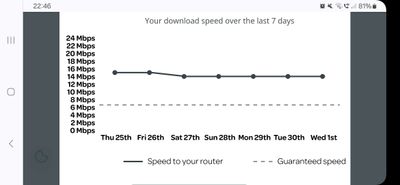
NOW ANOTHER BRIEF DROPOUT WHILE TYPING THIS ON THE NEW PHONE, 7.40am. Old phone perfectly OK.
There are no smart gadgets in the house other than these two phones and even Fast Broadband should manage that, particularly when one or other phone is simply "on" but not being actively used by me at the time.
This has been happening now for about a month. I was using both phones already for c 5 weeks before this started, without noticeable problems.
One thing that you have not checked is wifi optimisation. Could this be switched off in case there is interference from neighbours' gadgets?
Not pleased, therefore, with the new router being no better than the old regarding the dropouts so far.
Edit: Another 2 drop outs, one on each phone within the 10 minutes since posting this. Both phones reconnected by themselves, so I didn't have to go into settings on the devices. This is getting very annoying!
Gliwmaeden2, a fellow customer.
Show option menu
- Mark as New
- Bookmark
- Subscribe
- Mute
- Subscribe to RSS Feed
- Highlight
- Report Inappropriate Content
on 02-05-2024 06:47 AM
Message 6 of 26
Hi Gliwmaeden2
I would suggest running the My Connection test again in a few days.
Show option menu
- Mark as New
- Bookmark
- Subscribe
- Mute
- Subscribe to RSS Feed
- Highlight
- Report Inappropriate Content
on 02-05-2024 01:42 AM
Message 7 of 26
The new router is now installed.
I'll need to check the quality of landline calls with it - possibly a faint hiss in the dial tone, but I haven't had a chance to test a call with anyone yet.
I see it's actually a Hub2, and the speed seems fine, checking with my ordinary Ookla test.
Checking with My Connection I am told that I have no devices connected, which is a bizarre message, considering that I can't run the test unless I am actually online. I am afraid that I do find My Connection a very unreliable, unsatisfactory part of the Talktalk service!
I'll need about a week to assess whether the devices suffer the same drops in connection as before.
Gliwmaeden2, a fellow customer.
Show option menu
- Mark as New
- Bookmark
- Subscribe
- Mute
- Subscribe to RSS Feed
- Highlight
- Report Inappropriate Content
on 30-04-2024 03:01 PM
Message 8 of 26
Hi Gliwmaeden2,
Glad to hear that you've received the router. Not sure what's causing the 'no internet' message but it will be interesting to see if it continues with the new router
Chris
Chris, Community Team
Our latest Blog l Share your Ideas l Service Status l Help with your Service l Community Stars l Set your preferences
Show option menu
- Mark as New
- Bookmark
- Subscribe
- Mute
- Subscribe to RSS Feed
- Highlight
- Report Inappropriate Content
30-04-2024 12:26 PM - edited 30-04-2024 12:29 PM
Message 9 of 26
The router arrived safely yesterday, @Chris-TalkTalk.
I have not yet had a moment to plug it in, so still using the old one.
Thought this might be worth mentioning: I am currently using two smartphones (no computer plugged in as it hasn't got WiFi and there's no phone line to it upstairs now).
I am getting the No Internet message on the older phone right now, but am connected perfectly well on my new one.
Even basic Fast Broadband should manage WiFi to 2 phones at once!
What is actually going on there, and is this actually the fault we thought it was or something different causing this?
Can't remember if both phones lost the signal at the same time before - just happen to have them side by side at the moment.
It has happened on the new phone other times, so not to do with their age / software.
Usually it came back after a few seconds.
This time I also had to switch off WiFi at the old phone and on again in settings. Otherwise it simply wasn't coming back on by itself.
Hope that the new router doesn't behave similarly - I will probably need time to check it for behaviour for a few days once set up!
Gliwmaeden2, a fellow customer.
Show option menu
- Mark as New
- Bookmark
- Subscribe
- Mute
- Subscribe to RSS Feed
- Highlight
- Report Inappropriate Content
on 29-04-2024 07:46 AM
Message 10 of 26
Hi Gliwmaeden,
The router was dispatched on the 26th. I've PM'd you the tracking number
Chris
Chris, Community Team
Our latest Blog l Share your Ideas l Service Status l Help with your Service l Community Stars l Set your preferences
Show option menu
- Mark as New
- Bookmark
- Subscribe
- Mute
- Subscribe to RSS Feed
- Highlight
- Report Inappropriate Content
on 28-04-2024 06:52 PM
Message 11 of 26
@Debbie-TalkTalk, do you have a tracking number for the router that's on its way?
Am back home again, and this evening (Sunday) I was right beside the router when the internet dropped with the current Sagemcom.
So it means it's happening PM as well as morning.
The light on the router remained white.
I got the "connected without Internet" message under my settings.
But the page that I couldn't reach at the time gave me the error message:
No Internet
Try ..... etc
DNS_PROBE_FINISHED_NO_INTERNET, 28th April.
It remained off until I switched off WiFi in settings and reconnected when I clicked it on again.
Annoying that it's the sort of error that you don't appear to see at your end, as the internet is effectively unusable at these times, from the customer's point of view!
Google searches do seem to blame the router in these situations, so it must have suffered some damage in the lightning strike.
Gliwmaeden2, a fellow customer.
Show option menu
- Mark as New
- Bookmark
- Subscribe
- Mute
- Subscribe to RSS Feed
- Highlight
- Report Inappropriate Content
on 26-04-2024 10:08 AM
Message 12 of 26
Hi Gliwmaeden2
I've just ordered this now (no tracking number showing yet)
I think this will be delivered Monday.
Thanks
Show option menu
- Mark as New
- Bookmark
- Subscribe
- Mute
- Subscribe to RSS Feed
- Highlight
- Report Inappropriate Content
on 26-04-2024 10:05 AM
Message 13 of 26
Can you avoid it being delivered over the weekend?
Away rehearsing.
Any weekday fine, if there's a tracking number.
Thanks!
Gliwmaeden2, a fellow customer.
Show option menu
- Mark as New
- Bookmark
- Subscribe
- Mute
- Subscribe to RSS Feed
- Highlight
- Report Inappropriate Content
on 26-04-2024 10:01 AM
Message 14 of 26
It might be a good idea.
Gliwmaeden2, a fellow customer.
Show option menu
- Mark as New
- Bookmark
- Subscribe
- Mute
- Subscribe to RSS Feed
- Highlight
- Report Inappropriate Content
on 26-04-2024 09:52 AM
Message 15 of 26
Show option menu
- Mark as New
- Bookmark
- Subscribe
- Mute
- Subscribe to RSS Feed
- Highlight
- Report Inappropriate Content
on 26-04-2024 09:51 AM
Message 16 of 26
Thanks. Will see how I get on.
This didn't happen with this router prior to the area getting hit by a lightning bolt!
Gliwmaeden2, a fellow customer.
Show option menu
- Mark as New
- Bookmark
- Subscribe
- Mute
- Subscribe to RSS Feed
- Highlight
- Report Inappropriate Content
on 26-04-2024 09:49 AM
Message 17 of 26
Hi Gliwmaeden2
That will be when I optimised the connection (the last drop sorry)
Show option menu
- Mark as New
- Bookmark
- Subscribe
- Mute
- Subscribe to RSS Feed
- Highlight
- Report Inappropriate Content
on 26-04-2024 09:45 AM
Message 18 of 26
It dropped again for about half a minute again right now, so I don't understand why you don't see this, @Debbie-TalkTalk.
I was right beside the router just now and it was slowly flashing orange.
You should have a record of that!
Gliwmaeden2, a fellow customer.
Show option menu
- Mark as New
- Bookmark
- Subscribe
- Mute
- Subscribe to RSS Feed
- Highlight
- Report Inappropriate Content
on 26-04-2024 09:43 AM
Message 19 of 26
Hi Gliwmaeden2
I can see two re connections on 22/04. There have been no drops since this date.
The SNR is dropping slightly low so I have reset DLM and optimised the connection. The SNR has increased slightly.
Please can you monitor this over the weekend and let us know how the connection compares?
Thanks
Show option menu
- Mark as New
- Bookmark
- Subscribe
- Mute
- Subscribe to RSS Feed
- Highlight
- Report Inappropriate Content
on 26-04-2024 09:27 AM
Message 20 of 26
It's just happened again. 4 times within the hour that I have been aware of. Getting worrying.
Gliwmaeden2, a fellow customer.
Show option menu
- Mark as New
- Bookmark
- Subscribe
- Mute
- Subscribe to RSS Feed
- Highlight
- Report Inappropriate Content