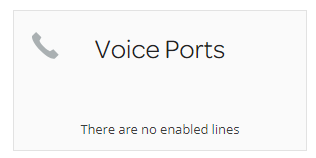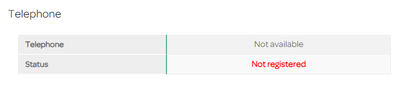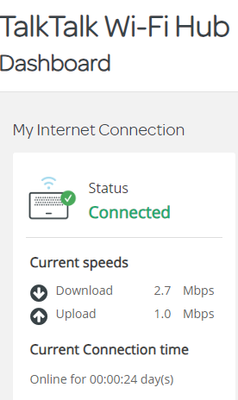Turn on suggestions
Auto-suggest helps you quickly narrow down your search results by suggesting possible matches as you type.
FIbre Support
Get expert support with your Fibre connection.
Show option menu
- Subscribe to RSS Feed
- Mark Topic as New
- Mark Topic as Read
- Float this Topic for Current User
- Bookmark
- Subscribe
- Mute
- Printer Friendly Page
Are there uplink/upload speed issues?
on 12-04-2024 06:12 PM
Message 31 of 31
People on the other end of VOIP calls (MS Teams, WhatsApp, etc.) often complaint that my voice keeps breaking up or lags.
It shows me on the router that I have an uplink of 14 Mbps but, the issue persists.
Also, when I try to do any line or other test using the TalkTalk portal, it keeps saying go to your Eero which is strange as I haven't been given an Eero. I have the regular black WIFI router.
What could be wrong?
Labels:
- Labels:
-
Upload speeds
-
VOIP
Show option menu
- Mark as New
- Bookmark
- Subscribe
- Mute
- Subscribe to RSS Feed
- Highlight
- Report Inappropriate Content
30 REPLIES 30
9 hours ago
Message 1 of 31
Staff will reply after the weekend @CorleoneUK.
I'll make sure that this is in the queue for attention again.
Gliwmaeden2, a fellow customer.
Show option menu
- Mark as New
- Bookmark
- Subscribe
- Mute
- Subscribe to RSS Feed
- Highlight
- Report Inappropriate Content
9 hours ago
Message 2 of 31
I thought that new thing on the router was showing my regular phone line. It wasn't there in my earlier router so got confused.
Show option menu
- Mark as New
- Bookmark
- Subscribe
- Mute
- Subscribe to RSS Feed
- Highlight
- Report Inappropriate Content
9 hours ago
Message 3 of 31
The line has started disconnecting again... Twice already in the last 5 mins.
My connected downstream speed until then was around 58 Mbps but, after the 1st disconnection it bumped up to 68 Mbps and after the 2nd disconnection has bumped up to 70 Mbps.
The engineer who had come to fixed this issue for me earlier said that TalkTalk had changed some connection values like SNR, etc. which caused the line to be unstable and hence the frequent disconnections. He reset the line to default values and the line was stable again until today.
Have you guys done some changes again from the backend?


Show option menu
- Mark as New
- Bookmark
- Subscribe
- Mute
- Subscribe to RSS Feed
- Highlight
- Report Inappropriate Content
on 07-05-2024 03:05 PM
Message 4 of 31
Thanks, but you don't have a VoIP service do you?
Chris
Chris, Community Team
Our latest Blog l Share your Ideas l Service Status l Help with your Service l Community Stars l Set your preferences
Show option menu
- Mark as New
- Bookmark
- Subscribe
- Mute
- Subscribe to RSS Feed
- Highlight
- Report Inappropriate Content
on 07-05-2024 03:00 PM
Message 5 of 31
Yes, Chris!
Show option menu
- Mark as New
- Bookmark
- Subscribe
- Mute
- Subscribe to RSS Feed
- Highlight
- Report Inappropriate Content
on 07-05-2024 01:59 PM
Message 6 of 31
Hi CorleoneUK,
Just to confirm, is that from the router settings?
Chris
Chris, Community Team
Our latest Blog l Share your Ideas l Service Status l Help with your Service l Community Stars l Set your preferences
Show option menu
- Mark as New
- Bookmark
- Subscribe
- Mute
- Subscribe to RSS Feed
- Highlight
- Report Inappropriate Content
on 07-05-2024 12:34 PM
Message 7 of 31
Yes, received the router and have set it up. Also, an Openreach engineer had come to take a look at the line and he said TalkTalk had changed some settings which was affecting the line stability. He has reset it and since then the line is stable with decent speed.
But, I think my phone line is disabled.
This is what it shows me on the new router which I'm sure wasn't the case earlier. Any thoughts?
Show option menu
- Mark as New
- Bookmark
- Subscribe
- Mute
- Subscribe to RSS Feed
- Highlight
- Report Inappropriate Content
on 07-05-2024 09:23 AM
Message 8 of 31
Hi CorleoneUK
I'm really sorry for the delay.
Have you received the router since your last post?
Show option menu
- Mark as New
- Bookmark
- Subscribe
- Mute
- Subscribe to RSS Feed
- Highlight
- Report Inappropriate Content
on 03-05-2024 02:47 PM
Message 9 of 31
Hi Michelle,
The line has dropped twice today and it's currently working at a pathetic speed if at all you call this working
Show option menu
- Mark as New
- Bookmark
- Subscribe
- Mute
- Subscribe to RSS Feed
- Highlight
- Report Inappropriate Content
on 03-05-2024 01:44 PM
Message 10 of 31
Not yet!
Show option menu
- Mark as New
- Bookmark
- Subscribe
- Mute
- Subscribe to RSS Feed
- Highlight
- Report Inappropriate Content
on 03-05-2024 08:47 AM
Message 11 of 31
Morning,
Has the router arrived?
Thanks
Michelle
Show option menu
- Mark as New
- Bookmark
- Subscribe
- Mute
- Subscribe to RSS Feed
- Highlight
- Report Inappropriate Content
on 01-05-2024 06:39 AM
Message 12 of 31
Hi CorleoneUK
I can't see the tracking number yet. You should also receive a text message with the delivery notification.
Show option menu
- Mark as New
- Bookmark
- Subscribe
- Mute
- Subscribe to RSS Feed
- Highlight
- Report Inappropriate Content
on 30-04-2024 06:24 PM
Message 13 of 31
Can you share a tracking number, please?
Show option menu
- Mark as New
- Bookmark
- Subscribe
- Mute
- Subscribe to RSS Feed
- Highlight
- Report Inappropriate Content
on 30-04-2024 08:25 AM
Message 14 of 31
Hi CorleoneUK
The router is on its way, please allow 24-48hrs for this to arrive.
Let us know how the connection compares with this router.
Thanks
Debbie
Show option menu
- Mark as New
- Bookmark
- Subscribe
- Mute
- Subscribe to RSS Feed
- Highlight
- Report Inappropriate Content
on 30-04-2024 08:17 AM
Message 15 of 31
Yes, please!
Thanks Michelle.
Show option menu
- Mark as New
- Bookmark
- Subscribe
- Mute
- Subscribe to RSS Feed
- Highlight
- Report Inappropriate Content
on 30-04-2024 07:01 AM
Message 16 of 31
Morning,
I'm sorry to hear this. I've re-run the line test now which is clear, however I can still see re-connections on the line. Would you like us to send a replacement router to see how this compares and to rule this out?
Thanks
Michelle
Show option menu
- Mark as New
- Bookmark
- Subscribe
- Mute
- Subscribe to RSS Feed
- Highlight
- Report Inappropriate Content
on 29-04-2024 11:28 PM
Message 17 of 31
5, 6 line disconnects and counting...
Show option menu
- Mark as New
- Bookmark
- Subscribe
- Mute
- Subscribe to RSS Feed
- Highlight
- Report Inappropriate Content
on 29-04-2024 10:18 PM
Message 18 of 31
The line restarted the third time in the last one hour. The router's log shows this:
Please help resolve this issue.

Show option menu
- Mark as New
- Bookmark
- Subscribe
- Mute
- Subscribe to RSS Feed
- Highlight
- Report Inappropriate Content
on 29-04-2024 09:53 PM
Message 19 of 31
It was seeming to be a bit better. But, now I my line disconnected several times and so I ran the line test this is where I ended.
Not sure what to do now.
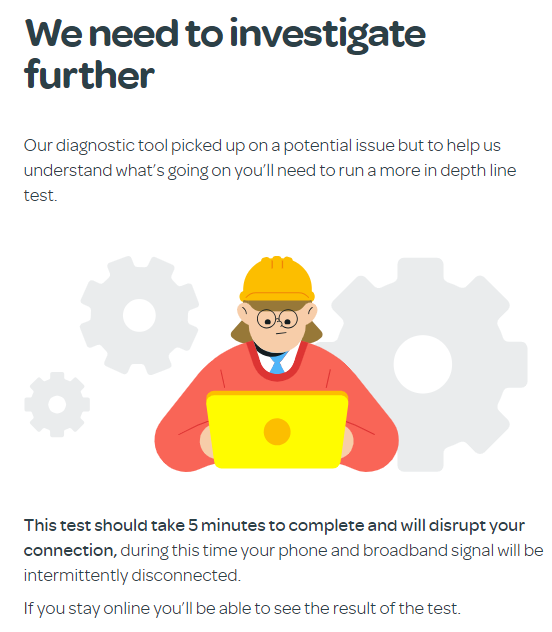
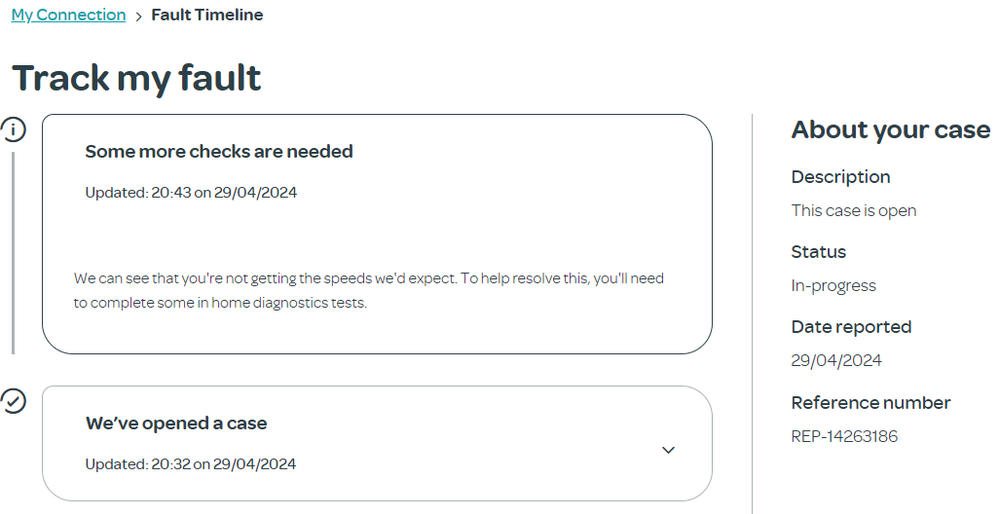
Show option menu
- Mark as New
- Bookmark
- Subscribe
- Mute
- Subscribe to RSS Feed
- Highlight
- Report Inappropriate Content
on 26-04-2024 07:13 AM
Message 20 of 31
Morning,
I'm sorry to hear this. Would you like us to send a replacement router for testing purposes to rule this out?
Thanks
Michelle
Show option menu
- Mark as New
- Bookmark
- Subscribe
- Mute
- Subscribe to RSS Feed
- Highlight
- Report Inappropriate Content
Related Content
- eero internet/ wifi drops out intermittently and wi-fi coverage needs improvement in Full Fibre
- New Service WIRED Speed Slow Talk Talk told me another eero would solve problem? in Full Fibre
- emails not received to my mailbox - TT992 in Email
- Cannot lock WiFi 5ghz channels on router, keeps reverting to lowest channels in Full Fibre
- Router/Power-Pack replacement issues in Broadband